Page Content
As tech industry in the world is growing rapidly. People are getting interested in programming. Which requires a laptop and buying a laptop is something which is not that much easy for people out there because most people don’t know much about the laptops like what things to check at the time of buying a new laptop. People get confused. So here this blog post will help you in selecting the best laptops for you which will satisfy your need for programming as well as many other things.
There are many factors that are available on the laptop. Like there as the ram, processor, motherboard, HDD, and many more other parts. These parts will vary on the price you pay if you pay more you get the best. But here I will provide you guide like how you can buy a good laptop on your budget at the best price. Also, here I am mentioning Best 6 Laptops for Programming from where you can select any one according to your choice.
List of the Best 7 Laptops for Programming under 30000
| Products | Price |
| 1. Lenovo Idea pad S145-15API | |
| 2. Acer Aspire 3 A315-42-R7HL | |
| 3. Life digital laptop ZED AIR CX5 | |
| 4. hp 15s | |
| 5. ASUS vivo book X515MA-EJ001T | |
| 6. ASUS Vivobook 14 | |
| 7. DELL Inspiron 14 3000 |
Now above you can clearly see the list of Best Laptop for programming under 30000 which you can buy according to your budget and also the features. Let’s take a look in detail at all the laptops in the list and select the best of the best for you.
1. Lenovo Idea pad S145-15API
Here comes the first laptop on the list which can be best for you. We further talk take a look at the features of this laptop and decide whether it could be best for you or not. So, firstly this laptop has its best features which will be best for you. If you take a look at the brand of this laptop then you can clearly see that it comes with Lenovo branding. As you already know that brand also plays a very important role here because the different brand has different product quality.
So, here Lenovo is a well-known brand in the market for providing the best and most affordable laptops in all price ranges. It has come with many features in it which we further talk about in detail below. It comes with an AMD processor installed in it with 4 GB of ram which is enough I can say. Now let’s see all the features of this laptop in detail one by one which helps you to get better detail about this laptop.

Display & Looks
As you better know that display plays an important role in the laptop or device which requires a display in it. So, here take a look at all the details of the display of this laptop. Below I am mentioning the display detail of Lenovo Idea pad S145-15API in points which helps you to read it in a better way.

- This laptop comes with a 15.6-inch screen size which is a Full HD LED screen and comes with a TN Display panel.
- It can support brightness up to 220 nits which is a little bit low but it can be enough for laptop displays.
- The display of Lenovo Idea pad S145-15API can provide you resolution up to 1920×1080 because as I already mentioned that it is a full HD display.
- There is no touch display in this laptop so, here clearly, I can say if you want a touch screen laptop then this is not for you.
- It has an anti-glare screen which helps in reducing the reflection of the light coming directly on the display screen from outside.
- The lid of this laptop can tilt up to 180 degrees which is I can say one of the best things we will get in this price range.

Processor
Now here comes the processor part of this laptop. So, firstly I need to mention here that processors play the most important role in any laptop or computer because all the processes we do are done by the processors. That’s why here it needs to be powerful so that we can do heavy work easily on our laptops. Let’s see the details of the processor which comes with this laptop in the points below.
- The brand will provide an AMD processor in this laptop which is I can say best because it can do heavy work easily and also it is low in cost.
- It has AMD Ryzen 3 322U Dual Core processor which is basically an APU because it comes with graphic properties integrated with CPU (processor).
- The processor can support of speed 2.6 GHz which can be turbo boosted up to 3.5Ghz which is I can say best in this price range.
- This processor has a cache size of 5Mb which is enough I can say for your programming or coding used. Also, it has 2 cores in it which I already mentioned earlier that it is a dual-core processor.
RAM
Ram is also one of the important things in the computer or laptop it helps you to multitask. Like if you want to hear a song while doing programming or sometimes you also need to access the internet while programming. That’s why ram is very important in devices.
- It comes with 4GB DDR4 ram in it which is enough I can say but it is better if there is more ram size comes with this laptop.
- The ram which comes with this laptop can provide you speed up to 2400MHz which is good at this price range. Speed of ram will help ram in reading and writing the data to the ram as fast as the speed is.
- It can support ram up to 12GB on this laptop. Basically, if you want to insert more ram into this laptop then you can add more ram up to 12 GB in it. The expandable memory of this laptop is 12 GB which is more than enough.
HDD
HDD which we generally know as Hard Disk. As you already know this plays a very important role in storing data in your devices. Basically, it is a memory that Is required to run the operating system. Let’s see the detail of the HDD which comes with this laptop.
- It comes with preinstalled HDD which can store data up to 1Tb. Basically, it comes with a 1Tb hard disk in it.
- The hard disk can provide you with a speed of around 5400 Rpm which is enough at this price range.
- Although further if you want to change the HDD you can easily change it according to your use or requirement.
- One more important thing here is this laptop comes without SSD installed in it also, it doesn’t have any SSD slot for further installation.
Battery
I added the battery section individually because the battery is also one of the most required things in the laptop. The more battery life you have the more you can access your laptop without electricity. So, let’s take a look at the battery of this laptop.
- It comes with 2 Cell battery which is a little bit low I can say. Basically, it is not good according to me.
- The battery of this laptop can provide you a backup of around 4.5 hr which is mentioned by the brand but I can say that I can’t provide you a backup of more than 3 hr which is a little bit low for any user.
- The charger which is provided with this laptop is an AC adapter charge which can give an output of around 65W. Now, 65W is enough for the battery with 2 Cell but according to me, it is not good because nowadays 65W charger can easily come with mobile phone in the market.
- Now, at last, I can say that the battery of this laptop is not good in fact it is very bad at this price range.
- If you are looking for a Laptop with better battery life this laptop is not for you.
Features
It is one of the factors which make you decide whether you need to buy this laptop or not. So, let’s see all the features which come with this laptop. It has tons of features it which helps user at different works and time.

- The first thing here I need to mention is that this is not a DOS laptop it comes with windows 10 pre-installed on it. Although here I will suggest you go for a DOS laptop because it is a little bit cheaper than this laptop.
- It has no slot for an optical drive like DVD write. So, here this is cons here in this laptop but if you ask me this, I can tell you this is not that bad because nowadays in 2021 no one uses DVD or CD.
- I have a webcam installed on it which is around 0.3 megapixel. Which is here a little bit low but enough at this price range.
- It has also Bluetooth and a Wi-Fi chip installed in it which helps you in connecting to different devices. Bluetooth version 4.2 comes with this laptop.
- This laptop has its own built-in dual speakers installed in it where there are 2×1.5W stereo speakers and also it comes with Dolby audio installed in it.
- Now here comes one of the important required things which are USB ports. Has 1xUSB2.0, 2xUSB 3.1(1st Gen) which is enough is can say in this price group. Also, it has a 1xHDMI port (v. 1.4b) and a 4 in 1 Media card reader.
Best Thing In this Laptop
- It has a Full HD 15.6-inch Screen with an Anti-glare display.
- Look and design of this laptop
- It has 2 x USB 3.1 in it.
- It has a 180-degree hinge installed in it.
- Ryzen 3 3300U processor which is basically an APU. You don’t need external graphic cards.
- Windows 10 Pre-installed
- Memory expandable up to 12GB
The worst thing about this laptop
- It comes with no optical drive slot in it.
- The battery of this laptop comes with only 2 cells
- Only 4GB ram installed
- Comes in only one color.
2. Acer Aspire 3 A315-42-R7HL
Acer comes here in this list of Best Laptop for programming under 30000 because of its features and its price. This laptop comes with many features in it which we will further talk about in this blog post. It can be the best laptop for you in terms of programming use or normal use like if you are checking a laptop for study. Let’s see this laptop in detail and check whether this is a good laptop or not.
It has a branding of Acer which is the best thing here because Acer is one of the best old brands available in the market which provides you best products at the best price range. The look of this laptop is not that attractive but it can be enough also it has many features in it which of course we will see in detail. Basically, I can say that this can be the best laptop for you in the best price range. Now below let’s see all the details of this laptop in detail.

Display & Look
Firstly, if I talk about the look of this laptop then personally, I don’t like the design but yes it can be comparable. If design & look is your priority then this is not that good for you.
- It comes with a 15.6-inch HD display with LED-backlit, and the display comes with a TFT LCD display. Which is not that good.
- The display can provide you with a maximum of 1366×768 pixel resolution because the display is not Full HD. It is only an HD display.
- The display out there is not a touch screen display. It can’t use as a touch screen laptop.
- Here Acer provides you with features which are called Acer comfy view in the display of this laptop which will help you in getting better picture quality.
Processor
Now let’s further talk about the processor of this laptop which makes this laptop the best in this price range. Processors play a very important role in the laptop as I already mentioned before. Let’s check out how the processor of Acer aspire 3 is better than Lenovo idea pad s-145.
- It comes with an AMD processor which is AMD Ryzen 3 3300U Dual-core processor. It is better than the processor of Lenovo Ideapad s-145 reasons are below.
- The processor can support speeds up to 2.1 GHz and also it can provide you a speed of around 3.5 GHz if your turbo boosts it.
- It has 4 cores in it which can easily control heavy work you will do.
- Ryzen 3 3300u comes with 6MB cache memory which is more than enough I can say in this price range. If you compare it to the previous laptop on the list. Then you can easily see that Lenovo has only 5MB cache memory and Acer have 6MB.
- This processor has also its GPU which is an AMD Radeon Vega 6 in it that helps you in doing graphical work or playing games.
Ram
Ram in any laptop is also as important as a processor in the laptop. So, let’s see the detail about the ram in this laptop.
- Acer Aspire 3 comes with 4Gb DDR 4 of Ram which is enough at this price range but I will suggest you add some more ram for better performance of the laptop.
- There are two ram slots in this laptop that can be used to integrate more ram into it.
- Also, this laptop can support ram up to 16 GB which is more than enough I can say. Previously you can see that Lenovo can support up to 12GB only whereas here this laptop Acer aspires 3 can support up to 16 Gb.

HDD
Hard Disk or you can say HDD both are the same. It is one of the factors which you need to check at the time of buying a new laptop. Here in this laptop let’s check more information about the HDD in detail which will help you in selecting this laptop.
- It comes with an HDD, not SSD which is not a good thing but yes at this price no brand will provide you with a pre-installed SSD init.
- It has a 1Tb HDD installed in it which can enough for you at this price range.
- HDD installed in this laptop can provide you with a speed of 5400 rpm which can be enough but it’s better if the speed is more.
- There is no SSD in this laptop but the best thing about this laptop is it comes with dedicated M.2 SSD slots through which you can install M.2 SSD later after buying.
- You can also install a normal SATA SSD in the place of an HDD but I will suggest you do this with the help of a technical guy because sometimes it can void the warranty of the laptop.
Battery
The battery is the thing that makes a laptop better than a computer. So, let’s see the information about the battery which comes along with this laptop.
- This laptop has a pre-installed battery in it which is obvious.
- The battery with this laptop has 2 cells in it. Which is not good according to me? It’s better if the number of cells in the battery is more.
- The brand will provide a charger with this laptop which can give a power output of 45W only.
- You will get a backup of 7 Hr which is mentioned by the brand but according to me it can last up to a maximum of 5 hr. so, choose accordingly.
Features
Now here comes the best part because here I will mention the features of this laptop and this section have more detail about the laptop and also, it will help you in getting sure about this laptop.
- The first feature which I will mention here is this laptop has a 180-degree hinge which will help you to open the lid of this laptop to 180 degrees.
- It has pre-installed graphics that come with this laptop which is an AMD Radeon Vega 6 graphic because the laptop comes with APU, not a CPU.
- You will also get pre-installed windows 10 in it. Which will cost you a little bit.
- This laptop comes with its webcam and mic installed which is good for the laptop at this price range.
- There are 1 x HDMI port, 2 x USB 2.0, and 1 x USB 3.1 ports available there in the laptop.
- It doesn’t have a multi-card reader on it. So, you can’t use your SD card directly on the laptop.
- It has also built-in dual speakers which will not be that good but yes, it can be manageable at this price range.
- You will get an RJ45 port also for Ethernet or you can LAN wire. Also, it has Wi-Fi and Bluetooth installed on it. Where you will get the v4.1 of Bluetooth and 802.11 a/b/g/n/ac of Wi-Fi adapter.
- The body is fully plastic which I can say is enough at this price.

The best thing about this laptop
- The processor of this laptop. it comes with AMD ryzen 3 3300U processor which is best at this price range.
- The lid can open up to 180 degrees.
- You get pre-installed windows 10.
- Battery backup is a little bit better as compared to the previous laptop in this laptop.
- It comes with M.2 SSD slots through which you can install SSD in this laptop easily.
- It has an expandable memory of 16 GB which can be helpful for you if you want to install more ram size.
The worst thing about this laptop
- It comes with a fully plastic body which is not a good option because it can break easily when it will fall.
- There is no multi-card reader slot for SD cards.
- Only one USB 3.1 port is available there.
- The battery of this laptop comes with only 2 cells in it and the charger of this laptop can give an output of 45W.
- The display provided by the brand is the TFT LCD display which is not that good display for use at this price.
- Also, one more thing here is the display is not a Full HD display which results that it can only support the maximum resolution of around 1366×768.
3. Life digital laptop ZED AIR CX5
At the third place on this list here comes one of the unknown laptops for the market out there in India. I also personally don’t know about this laptop before this blog. Let’s see the features of this laptop in detail which helps us to know more about this laptop brand and also the laptop. Firstly, everyone here thinking about the brand which provides this laptop so the brand is Life Digital as you can see it is clearly mentioned here. So, hardly there is any person reading this blog knows this brand.
Clearly, we can say that this is an unknown brand in the market and also new to the online market. It is a Chinese brand that is selling its products in the Indian market. This is totally unknown brand for me also. So, here what I can suggest is don’t go for this laptop easily first check more detail about this laptop from different websites out there in the market. You can also check the official website of life digital for more detail.

It has soo many service centers in India in different states. So, you can go for this laptop if you find it better than the others. Yes, the main question that arises in your mind is why I added this laptop to this list. So, the answer is that it has soo many features which no other brand will provide you at this price range. Further, let’s see the features of this laptop in detail, and then we will decide whether it will be best for your use or not.
Display and Look
As usual firstly let’s take a look at the display and also the design of this laptop because sometimes it plays a very important role out there so, let’s see in detail about the display and design of this laptop.
- It comes with a fully plastic body which looks not that attractive but yes it can be enough at this price range.
- Also, the display which comes with it is a little bit good.
- It has a display of size 15.6 inches which is average for any laptop.
- This laptop comes with a Full HD display which can provide you a resolution of around 1920×1080 which can help you to enhance the viewing experience.
- Now the display has one more feature which is anti-glare features that will help you in decreasing the reflection of light coming from outside the screen.
- The display installed in this laptop is with an IPS panel.
Processor
This section is the most important one here because the processor is basically the main thing in any laptop or pc out there in the market. So, here this laptop it comes with an Intel processor installed in it let’s see the detail of the processor which is installed here in the Life digital laptop ZED AIR CX5.
- It comes with a pre-installed Intel processor in it which is a little bit costly as compared to AMD.
- Life digital laptop ZED AIR CX5 has Intel core i5 installed whose model number is core i5 5257U. At this price range, this is one of the best things that comes with the laptop.
- Intel Core i5 5257U can provide you speed up to 3.1 GHz which is more than enough in this price sector.
- Here the thing is that any laptop with a Core i5 processor in it will cost you more than 35k in the Indian market and here this laptop provides you with only 30k which is the very good part.
- It has a processor with 2 cores and 4 threads there which is enough.
- The cache memory of this processor is around 3MB which is a little bit less but at this price range, it can be comparable for you.
Ram and HDD
Ram and HDD are the required thing in the laptop without these two no computer or laptop can run easily and basically the performance of the laptop and computer depend on the ram and HDD in that pc or laptop. So, let’s see the detail of the ram and HDD of this laptop for more detail of this product.
- It comes with 4 GB ram which is a DDR3.
- This laptop can support a maximum ram size of 16 GB which is the best part here in this laptop.
- It has a 1TB HDD in it which comes pre-installed in it. It is a SATA HDD.
- It has a pre-installed SSD also which is 256Gb in size. I personally prefer this is one of the best things because SSD will help you to run your laptop at the best speed.
- Add of this laptop can support the speed of 5400 RPM.
Battery
- The battery in this laptop is not that good according to me but yes, the feature which this laptop brand is providing is more than enough at this price range. So, we can compromise the battery of this laptop. Below I am mentioning the detail of the battery.
- It has a 37.5-Watt battery installed in it. This will provide you a battery backup of around 4 hours which is mentioned by the brand itself but according to me, it can provide you a backup of a maximum of 2-3 hr.
- The battery with this laptop is a 2-cell battery
- The technology that is used in this battery is a lithium-ion battery which is best in this price range.
Features
Now this section is the most important section here is where I will mention the features of this laptop where we see all the detail which makes this laptop to be in this list of best laptops for programming under 30000. Now without wasting too much time let’s see the details basically the best features of this laptop in detail.
- Firstly, I need to mention here that it comes with an intel core i5 processor which is the best feature because no other brand will provide you at this price.
- It has 2×3.0 USB, 1x USB type-c, and 1x HDMI port and at last, it has also a 3.5 mm jack to use the earphones or you can say headphones also.
- Also, there is a Wi-Fi and Bluetooth chip available there in the laptop to connect with different networks.
- The camera of this laptop is a little bit low I can say because it has only 0.3 megapixels there.
- The weight of the laptop is around 1.86 kg which is enough for average laptops.
- The graphic you are getting here is Intel integrated graphic which is Intel Iris Graphic 6100.
- It has also an integrated speaker in this laptop.

Best Thing about this laptop
- The processor in this laptop is more than enough at this price range.
- Ram size expandable up to 16 GB
- This laptop comes with a pre-installed 256 GB SSD and 1 TB HDD
- The display of this laptop is full HD and also has features of anti-glare features in it.
- It comes with 2x USB 3.0 and 1x USB type c which is the best thing here for fast data transfer.
- Price
The worst thing about this laptop
- It has plastic which is not that much attractive here and also it is not that strong.
- The battery of this laptop
- It has only a 0.3-megapixel camera installed on it.
- Brand Value
4. hp 15s
Hp 15s laptop is here in this list you can check out the features of this laptop below which I mentioned to you. HP is a well-known brand in the market and I am sure you know the HP brand. So, here the brand value is more than enough. Now here the thing is that hp provides you a little bit high range product basically if tell you in the simple language then let’s suppose Lenovo will provide you laptop in 30000.
Now if Hp will provide the same laptop then it will provide you at the price of around 35000 which is 5000 more than the Lenovo laptop. So, this is the thing which is bad about the hp but yes, the brand value of the hp is very good also the service of hp is good in the market. You will easily find a service center in your city. So, these are the details now let’s see more detail of this laptop in detail basically the features of this laptop which will help you in getting more information about this laptop.

Display & look
Firstly, let’s talk about the design or look of this laptop. The design of this laptop is not that much different or attractive it comes with the average design which all the laptop comes.
- Yes, the color combination of this laptop is a little bit good which is a combination of black and silver.
- The laptop is slim not that much but yes, it is slim enough for normal use and which gives this laptop a little bit attractive look.
- So basically, the look and design of this laptop are not that good but yes it can be manageable.
Now let’s see more detail about the Display of this laptop which is the important part as I mentioned too many times earlier in the blog.
- The display of hp 15s comes with a micro-edge display which is 15 inch in size and provide you a better experience because of its bezel.
- It has a 6.5mm micro-edge bezel. Which also provides you a better look at your laptop.
- Now this display has an 81% of screen-to-body ratio.
- The display can provide a resolution of 1366×768 because it is only an HD display and this is the worst thing here in this price range.
- Hp 15s’s display has WLED backlit which is something new technology for some viewers here.
- The display of this laptop is able to provide a maximum 220 nits brightness level which is a little bit low but sometimes enough if you use this laptop in your home only.
- It has also anti-glare features. Almost all laptop brands are providing this feature nowadays.
- So, basically display is not that good but yes, it is enough at this price.
Processor
Details about the processor of this laptop are very useful and important if you want to know more about this laptop or you want to buy this laptop. Let’s take a look at the details of the processor in this laptop below.
- The processor that comes with this laptop is an Intel processor which is Intel Celeron N4020 Processor.
- The processor is not that good but you can go for it at this price range.
- This processor can provide you the speed of 1.1 GHz is very low but the thing is it can turbo boot up to 2.8 GHz which is also not a good thing here.
- There are 2 cores in the processor of this laptop.
- Cache memory you will get in this processor is around 4MB.
- The rate of this processor is a little bit high because of the Intel brand. If you compare it to AMD then you will get a better deal in AMD.
Ram and HDD
Ram and HDD is something which not everyone checks but it plays an important role in the laptop or computer. So, here let’s take a look at the details about this laptop.
- The size of the ram in this laptop is 4GB. Which is enough I can say at this price. It can be better if you got at least a 6GB ram size.
- It comes with the DDR4 Ram variant here which is the best thing I can say.
- The speed of the ram is around 2100 MHz at this price this is enough.
- The size of ram this laptop can support is around 16 Gb you can install more ram according to your use.
- It has a 1Tb HDD which comes pre-installed in it and this is enough.
- There is no SSD that comes with this laptop but yes, the best part is you can buy and install SSD further if you want. It has an M.2 SSD slot which is the best thing in this laptop.
- The HDD that comes with this laptop can support the speed of 5400 rpm which I normal in this price section.
- The HDD can support SATA connectivity.
- So, basically, the Ram and HDD that come with this laptop are enough for normal use or I can say Programming use.
Battery
The battery is required by everyone that’s the main reason why people prefer a Laptop over a Desktop pc. So, let’s take a look at the detail of the battery in this laptop.
- The battery that comes with this HP laptop is a Lithium-ion battery which is good for laptops.
- The backup of the battery which is mentioned by the brand is around 10.4 hours which I can surely say is that it is not the actual scene hardly the battery of this laptop can provide you a backup of around 5 hr.
- It takes around 2 hours to charge the laptop for use after it is fully discharged.
Features
Here comes the last and the best part which we all want to know basically in this section I will mention some of the best features which you will get in this laptop. It will further help you in getting sure about buying this laptop or not. So, let’s see the features of this laptop which are mentioned in the points.
- Firstly, I need to mention here that the best thing about this laptop is it comes with an SSD m.2 slot which is the best part. You can install SSD further and make your laptop work faster.
- The weight of this laptop is around 1.7 Kg.
- You will get OS with this laptop which is a good thing here.
- The graphic on this laptop is very common. It has an intel UHD graphic which is very common in laptops that come with an Intel processor.
- There are USB and HDMI ports available for connectivity.
- No optical drive is installed in this hp laptop which is a negative thing but according to me, it is enough because nowadays no one uses DVD or CD.
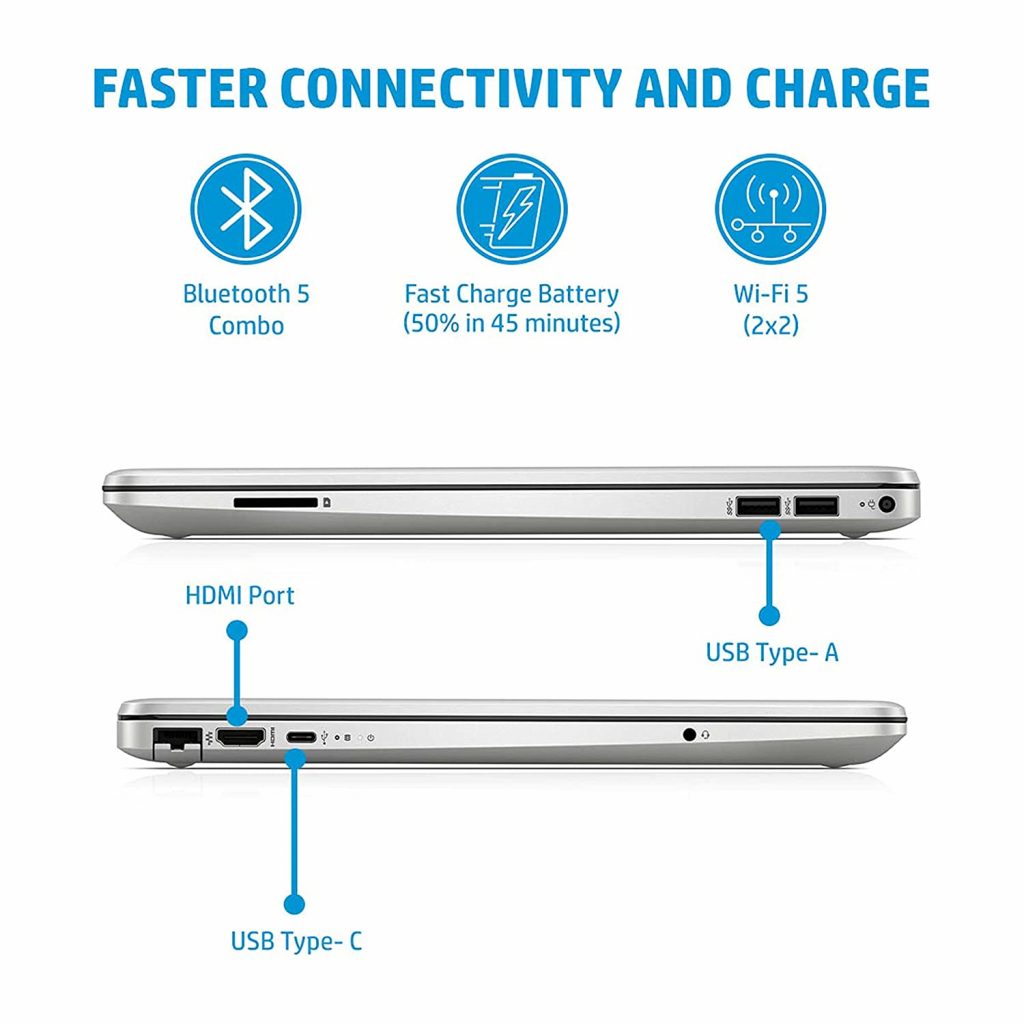
The best thing about this laptop
- Brand Value
- It comes with SSD M.2 slot.
- Ram size expandable up to 16GB
- Windows Os Pre-installed.
- Anti-Glare Display
- USB & HDMI ports
- Battery Backup
The worst thing about this laptop
- The processor of the laptop is a little bit low powerful
- The look and design of the laptop are not that attractive
- The price is a little bit high
- Display: No Full HD Display
5. ASUS vivo book X515MA-EJ001T
Asus is in this list at number 5 because of its features. It is a well-known brand in the market and also its Vivo book series is much known in the market. Basically, Asus provides the best laptop in the budget price range and the Vivo book series is one of the series of ASUS which is introduced specially for budget laptops with the best features.
So, let’s see the features of this ASUS Vivo book X515MA-EJ001T which is a budget laptop, and also it is best for programming purposes or you can say study purposes. The thing is here brand value we got is better than others because ASUS is a well-known brand and also an old brand in the market so, we can trust it easily.

The brand value of this laptop is very good we can easily go for this laptop. Now, let’s take a look at the features and details of ASUS Vivo book X515MA-EJ001T.
Display & Design
Talking about the display and also the design of the laptop is very important nowadays because it plays a very important role. The best display provides you with the best experience and also the best design provides you the best attractive look which makes the laptop look more attractive, stylish, and beautiful sometimes. So, let’s see the features we will get in this laptop and also talk about the design of this laptop in detail.
- It comes with a 15.6-inch display size which is very common for laptops in this price range.
- The display is a Full HD display that can easily provide you with a resolution of around 1920×1080.
- There are no touch features on this laptop which is sometimes important for some people.
- The design of the laptop is also very attractive. The cuts from the side of the laptop are good and look very attractive.
- It comes in only silver color which is the worst part here but that is not that worse because silver is also a good enough color.
- It can provide you brightness level up to 200 units which are low I can say for outdoor use.
- Screen to body ratio is around 83% in this laptop.
- Yes, the laptop is also slim enough to provide you best look and feel for your laptop.
- The display has the feature of anti-glare which is very useful sometimes.
Processor
The processor of this laptop is a little bit low although let’s see the detail of the processor of this laptop in detail.
- It comes with an Intel Processor. Which is the Intel Celeron series Processor.
- The laptop has Intel N4020 Processor installed on it.
- There are 2 cores in this processor. Which is enough for basic programming or coding.
- The speed of this Processor is around 1.1 GHz which is a little bit low but it can be turbo boosted up to 2.8 GHz which is a good thing here.
- Cache memory this processor has is around 4 MB enough for your work.
Ram & HDD
Ram and HDD details are important because it is a daily use thing. let’s see the details of this laptop.
- It comes with a 1 Tb HDD which supports the speed of 5400 RPM.
- The connectivity of HDD is through ATA.
- Now the Ram size, It has a pre-installed 4Gb ram in it. Which is enough.
- Ram which is installed in it is a DDR4 Ram and can provide you the speed of around 2400 MHz.
- You can also extend the ram size if you want up to 8 GB.
- No SSD is there in this laptop and also no slots are there for further installation.
Battery
The battery is the main thing that is responsible for laptop popularity. The battery is important for your work. So, it needs to be the best for you basically, the backup of the battery. Let’s check it and see the battery detail.
- It has a 2 Cell Lithium-ion battery which is very common nowadays.
- There is a 33W AC adapter provided by the Asus brand to charge this laptop. Now here 33W is more than enough for a laptop to charge a 2Cell battery.
- It can provide you a backup of around 3-4 Hr which is very much at this price range.
- The charging time of this laptop which is mentioned by the brand is around 1.5-2.5 hr. which is enough I can say.
Features
It comes with some features which are very useful for the user. Let’s check those features in detail which will help us in getting sure about this laptop. It has not that many of the best features but let’s see all the features which this laptop has because this will help us in getting more detail about this laptop.
- One of the best features in this laptop I would mention here is, In this laptop, there is a feature Fingerprint. This is best because no other brand will provide you fingerprint feature in this price range.
- Also, it comes with a USB type c port
- It has a sonic master feature which is a feature of the ASUS brand and helps you to get better audio quality.

The best thing about this laptop
- Design & Look
- Value for money
- Sonic master: for better audio
- Fingerprint sensor
- 33W Charger of this laptop
- Anti-Glare Display
The worst thing about this laptop
- No Lan ports
- No optical drive
- No SSD port
- The processor speed is a little bit low
- Brightness level only 200 nits
6. ASUS Vivobook 14
The first laptop on this list is ASUS Vivobook 14. Let’s see the details of this laptop. This Laptop has a good brand value because the Brand here we got is ASUS and you already headed about the Asus brand. Asus is a very popular brand in the market also, the laptop of ASUS is good. So, we can go for this laptop without much thinking about the brand value of this laptop but the main thing is not brand value the main thing we need to take a look at is the details of this laptop. Details are everything so, come let’s check the detail of this laptop without wasting more time.

- This laptop comes with good quality performance and it is easily suitable for your programming use.
- It comes with a 14.1-inch Full HD Display which is a little bit smaller than the average laptop but this is not a problem users can easily manage. Also, the display is an anti-glare display which is important for the user who uses the laptop for a long period of time.
- The display of this laptop has many features come with it, it can provide you brightness up to 200 nits which I think little bit low. The display also provides you with a refresh rate of 60 Hz.
- The best and most important thing about this laptop is this laptop comes with a fingerprint sensor with it which make this laptop a little bit different from others.
- Now a day’s most laptops are not providing Optical Disk drives but in this laptop, you will get it.
- Talking about the thickness and weight of the laptop then this laptop comes with a 1.60Kg weight which is very low and the thickness of this laptop is around 23.1mm.
- It comes with Core i3 Processor which is a 10th Generation processor and it is best for your programming use. The speed of the Processor is around 2.1 GHz which is enough but there is the option of Turbo Boost through which you can boost your processor speed up to 4.1 GHz. The processor comes with a Cache memory of 4Mb and the processor has only 2 cores.
- It has a 4GB DDR4 Ram installed in it. The frequency of the RAM is around 2400 Mhz.
- Also, it has a 1TB HDD which is enough but the problem here is it doesn’t come with an SSD installed in it.
- It has no dedicated graphic in it which is understandable. No other laptop will also provide you with dedicated graphics at this price range. But yes it comes with an Intel Graphic which is an Intel UHD graphic.
- The brand will provide you Pre Installed Windows OS which is Windows 10 Home.
- Now let’s see how many ports we will get in this laptop. So, this laptop comes with
- 1 x Micro SD Card Reader Slot
- 1 x 3.5mm Audio Jack
- 2 x USB 2.0 Port
- 1 x TypeC 3.2 Port
- 1 x HDMI Port
- 1 x 3.2 Ports Type A
- Also, the display has eye care mode in this which is very helpful for our eyes.
- The Bazzel of this ASUS laptop is very thin, it is around 6.5mm thin.
- Battery most important thing the battery backup of this laptop is more than enough I can say. This laptop can provide you with a battery backup of 6 Hours.
- The laptop has also a pre-installed mic in it which is as usual and a Bluetooth installed in it which is 4.1 version Bluetooth.
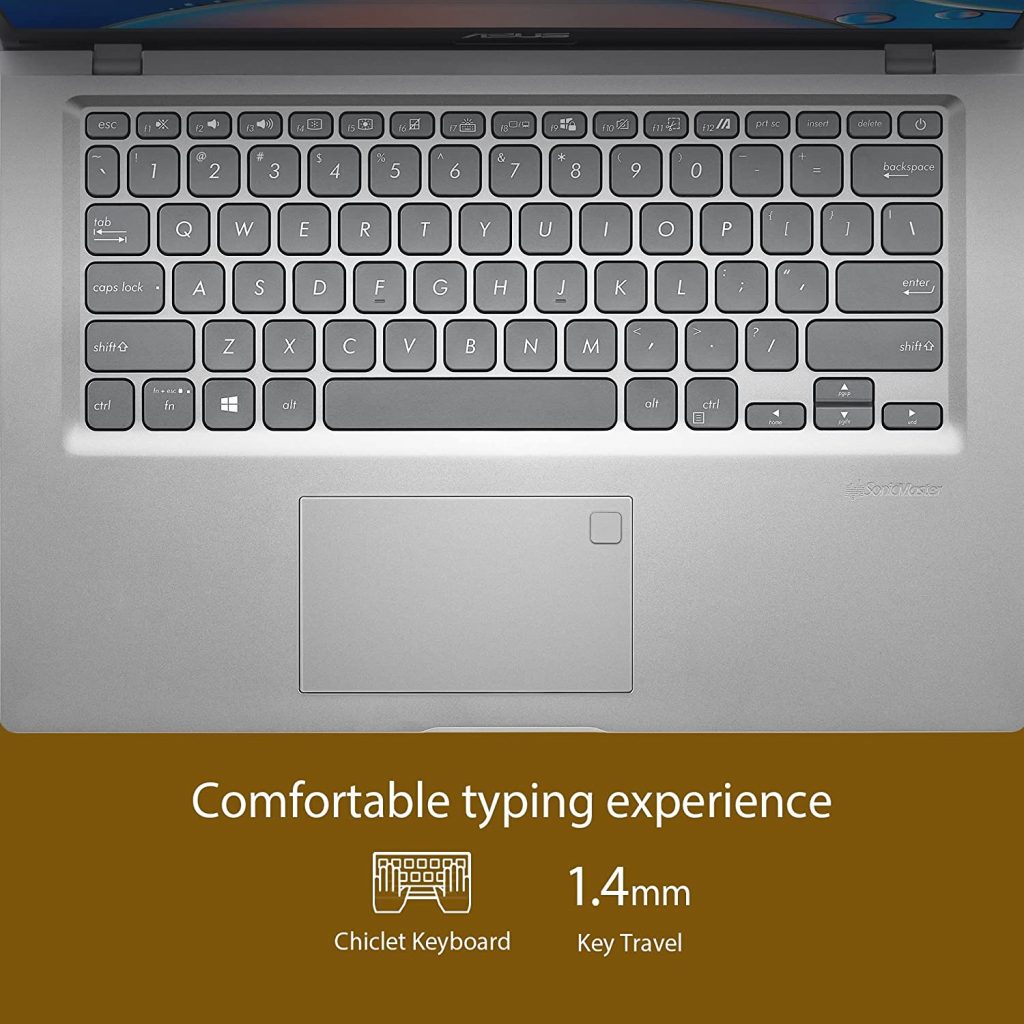
7. DELL Inspiron 14 3000
Next on this list of best programming laptops is Dell Laptop now dell is also a well-known brand in the market. Its customer service is also pretty good but the thing is the products Dell are a little bit more costly than other brands. Let’s check the DELL Inspiron 14 3000. The features of this laptop are not better than the previous laptop we discussed but yes the brand value of Dell is much more than the Asus. Let’s check the details of this laptop and try to decide how much this will be better for your programming use.

- Firstly, let’s talk about the processor of this laptop this laptop comes with a Core i3 Processor of the 7th Generation. Enough for programming or coding purposes. The processor has a 3Mb of cache and it has only 2 cores in this processor. The speed of the Processor is around 2.3 GHz
- Ram we will get in this Dell laptop is around 4GB of Ram which runs on DDR4 slots. The Frequency of the ram of this laptop is around 2400Mhz and also it has 2 Ram slots. So, you can use one ram slot in the future if you need to enter the ram size. Ram can be expandable up to 8Gb which is I think more than enough for normal use or coder.
- It comes with a 1TB HDD and no SSD installed in it. The speed of the HDD is 5400rpm which is as usual
- There is no dedicated graphic on this laptop but yes you will get an Intel graphic. This laptop comes with an Intel HD 620 graphic.
- The display of this laptop is not a Full HD Display. It can provide you a maximum resolution of around 1366×768. The size of the display is 14 inches. Also, the display has an anti-glare feature which will be helpful for your eyes.
- The weight of this laptop is around 1.9Kg.
- It has also a 720P webcam and an optical disk drive installed on it. Most laptops will not provide this.
- It comes with a Mic for your use, by the way, this is normal you will get the mic in every laptop out there.
- It comes with some the ports like USB, HDMI, Ethernet, etc. Let’s see the number of ports this laptop will provide us.
- 1 x Ethernet/RJ45
- 2 x USB 3.0
- 1 x USB 2.0
- 1 x HDMI Port
- 1 x 3 in 1 Card Reader
- One of the best this laptop will provide nowadays is dual speakers. This laptop comes with a dedicated dual speaker which will provide you with a good quality of sound.
- It has also Bluetooth integrated. Which comes with a 4.1 version.
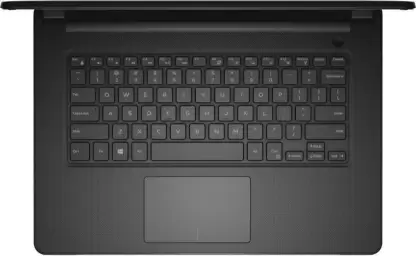
Laptop Buying Guide
Buying a good laptop is not that easy. It requires checking some of the best factors in the laptop and then you can buy a good laptop but the thing is, most of the people out there don’t know much about this. like what are those factors which need to be checked to buy a good laptop?
Here I will explain to you all the points which will help you in buying a new laptop. Like what thing you need to check what are the required factor and also I will explain to you why each of the factors is required and what is its usage.
Now Let’s see which factors you need to check at the time of buying a new laptop. Below here is the list and also I will explain in detail what is its usage and why you need to consider that factor.
Processor/CPU
Ram
Screen/Display
Battery
Graphics Card
USB Ports
Processors:
Now I assume that if you are thinking about buying a new laptop then you already must know that processor is one of the components in the laptop which are required to run the laptop. Basically, a processor is something that will process you’re all the works that you will do on the laptop. Like if you are playing games, editing, and many others. All works are done by processors.
So, now the question arises here how do you select the best processors? Here in the market, there are two brands which manufacture processors for laptops and computers. Those are AMD and Intel, both are best and you can select any one of them. The main difference between them is AMD is available in the market at a low price as compared to Intel you can go for intel also. If price is your main priority and you want to save money here, then definitely you can go for AMD.
Now there are many models of processors available in the market by both brands. Which will vary in different price ranges and different usage. You can select any one of those according to your budget or your us. Don’t go for high-end processors if your work is not that heavy.
Now if you are sure about the brand then here is the next thing which is checking the features of the processor like what you will get in that particular processor. SO here are some of the things which you need to check in the processor.
Socket
Cores
Threads
Frequency
Cache
So, you need to check this thing in the processor. I will not go deep into this in this blog because here I am explaining how to buy a laptop not how to buy a processor. If you want to know more about this, then you can check my blog Processor buying guide. Coming back to the point where you need to check this thing in the processor the get the best one.
The maximum thing you will the good product you will get. Always check for socket because this specifies whether the particular processor will fit in your motherboard or not. Always select the maximum number of core Like check for core it must be more than 4-6. Same for threads check for the maximum threads. Frequency is basically the speed of the processor so go for maximum speed. A cache needs to be high because it is basically temporary memory.
Always check for this thing in the processor and then select the best for you.
RAM
Now coming to the next point which is the ram. Ram is basically a small memory used to store temporary files which are required to run different processes or programs. Ram will provide your laptop or computer to do multitasking. So, what ram is important the high Gb of ram you buy the more multitasking you can do. Basically, you can run as many programs at the same time.
If you have a ram with a good aped and good size. All the multitasking will happen in ram memory. Selecting the best ram for the laptop is very important. There is mainly two factors in the ram which you need to check for getting the best ram. The size of the ram and the speed of the ram. There are many brands available in the market which are manufacturing the best ram so you can go for any of the best brands between them.
The main thing is checking the speed and the size of the ram. Here Firstly if I talk about the size of the Ram then I can suggest you go for a minimum 4Gb of ram. If you are buying heavy work then I will suggest you go for at least 12-16Gb of rams. Now here comes the second factor which is the speed of the ram. Speed of ram plays an important role. In the market, ram comes with different speeds which are 1200Mhz 2400Mhz and more.
So you have to go for a higher one and I will suggest going for at least 2400Mhz of ram which will provide you with good speed. If you buy a ram with high size and low speed, then it is almost useless. So balance both speed and size. You have to check for both factors to get the best ram. Let’s check for the next thing which is important to know to get a better laptop or computer.
Display
The screen of the laptop is not that important factor to check but sometimes it will play a very important role. That’s why I have to explain it in detail. So, here on the screen, there are some of the factors which need to be must check to get the best result. Basically what you will watch all depends on your display that’s why it is important to get the best display.
Basically, you have to check the size of the display, quality of the display, and viewing angle of the display now here is one thing I can say is that getting a display according to your choice in a laptop is a little bit hard but yes you can try. So you have to check for the size of the screen basically there are 2-3 screen sizes available there. So, in most cases, the screen size you will get is around 15 inches.
Which is not that bad. Now here comes the important thing which is checking the quality of the display. You have to check the quality of the display. Always try to get a full HD display that can support 1920×1080 resolution easily and after that check for the color of the display which is not recommended because the laptop screen didn’t provide your best screen color.
At last check for the viewing angle of the laptop because it is one of the best things. When you are watching a movie with friends or family then these features play an important role for you. so definitely check the viewing angle of your laptop.
BATTERY
The battery here plays a very important role in the laptop because it provides you with a power backup for extra work. Sometimes you work outside the home where there is no power source then the battery in the laptop will provide you power for a certain amount of time. So checking for the battery in the laptop is one of the important things for you. Now the question here is how to select the best battery and what things to check for the best battery.
So, here I will help you in deciding and checking the battery of the laptop. Although there are many factors that help you to decide on the best battery for you we are deciding on some of them which can be easily detected by you. So, the first thing checks for the power of the battery like how much mAh it has always gone for a higher one for you.
Now the second thing is to check for the cells of the battery. These are not that many technical terms but let me clear to you that there are small cells inside the battery which comes with the laptop and the brand will provide you detail of the battery like how many cells are there in the battery. Generally, there are around 4-6 cells available in the laptop battery but you have to select a higher one.
Like I will suggest you select at least 6 cells. Here comes the last thing which you need to check and this factor will always depend on the other two factors which I already explained. It is basically the backup of the battery. The brand will provide you detail of the battery like how much time it will provide you power some laptops provide you the power of around 10 hrs, some will provide you a backup of around 12 hrs. always check the details provided by the brand for this and select the best one for you.
GRAPHICS CARD
A graphic card is optional here you can go for it if it is required for you otherwise you can ignore this factor. Basically, a graphic card is useful but not in all cases. A graphic card provides you best graphics for your laptop. All the graphic processes are handled by the graphic card. Now there are two main graphics available on your computer or laptop.
First is a small graphic coming with your processor. Which can handle your small works like playing video and small photo and video editing. Where are there secondary graphic cards which are available on your laptop? This secondary graphic card is heavy the first graphic. Now if I will suggest to you then I can say that always go for the secondary graphic card because it will help you in many ways. The only time when you don’t need to buy is your budget.
If your budget is low, then you can keep this side otherwise definitely go for this secondary graphic card. There are mainly two brands that provide you with graphic cards and those are AMD and Nvidia. So, always choose the best graphic card for you. If you are buying a laptop for heavy use, then you must have to check for a graphic card. Because all the heavy work you will do like gaming, editing, cracking, designing, and many more will require goo graphic processing unit which you can call GPU.
As we have already taken a look at CPUs which are used because all the processes of your laptop will be handled by CPU same as this all the graphic processes are handled by GPU. So, choosing the best graphic card or I can say GPU is very very important especially if you are buying a laptop for heavy usage.
USB PORTS
USB ports in the laptop are something which is required for almost all the users out there because they provide you the facility to use multiple things at the same time like keyboard, mouse, pen drive, printer, card reader, etc. So, that’s why USB ports are one of the important things you should definitely check. Now the thing is a version of the USB ports. At the current time, the latest version is ver. 3.1 which provides you with better speed and better work.
So firstly check for a number of USB ports and then check for the version of the ports. Generally, there are USB 2.0 and USB 3.0 are famous in the market and USB 3.1 is still a newcomer in the market also the type of the USB in market type A USB is very much used but new slowly there are USB type C coming into the market which is faster than type A. now type C is not that much-required buy always check for the version of the USB and latest select USB 3.0 for you.
So, now at last the conclusion is always checking the number of USB ports and selecting a laptop with at least 3 USB ports in it. Then check the version of the ports and select at least 1 or 2 3.0 ports and then check for USB type c if you get that then ok or if you didn’t get that then also it’s ok.
These are some of the features which need to be checked at the time of buying a new laptop. So, always check for these things in the laptop which are going to buy. Now I hope this will help you much and that you learned something new through this blog.
Also, at the top, I mention the top laptop for programming. Which are best for students who want to buy a laptop for programming purposes. The list of the laptops will also help the people who don’t want to read all this stuff about buying a new laptop.

My partner and I stumbled over here from a different website and thought
I may as well check things out. I like what I see so now
i’m following you. Look forward to exploring your web page repeatedly.
Very good blog post. I absolutely love this website. Keep writing!