Page Content
As we already know that how many computers are used in every field. Everyone wants the best computers for their own use. Getting the best computer required the best CPU best motherboard best ram etc.
Monitors are also one of the devices which makes your computer the best. Monitors are used to displaying the content of your work. That’s why you need to get the best monitor for your computer the best you buy the better you can see the content on the monitor screen.
Now buying a monitor is not easy. You have to check different factors and then you will get the best one.
Here I am mentioning some of the best computer monitors under 10000 from where you can select the best one for you among these in the list. Also if you want to know that how to buy the best monitor like which factor you need to check at the time of buying a monitor then You can check the Buying Guide Section also.
List of Best 7 Computer Monitors Under 10000 in India
| Products | Price |
|---|---|
| Acer ha220q | |
| Acer nitro | |
| HP 22fw | |
| Zebronics zeb-a24fhd | |
| Samsung LF24T352FHWXXL | |
| Lenovo d24-10 | |
| MSI mp241 |
1. Acer ha220q
First on this list Acer ha220q. It has the best features which will help you to get a better experience at a better price. Firstly, if we talk about the brand, you can clearly see that it is a product of Acer brand which is a well-known brand in the market. Acer manufactures laptops, pc, mouse, monitors, etc. So, here we can go for the Acer brand without any problem. If you are setting up your office or desk then you can go for this monitor.
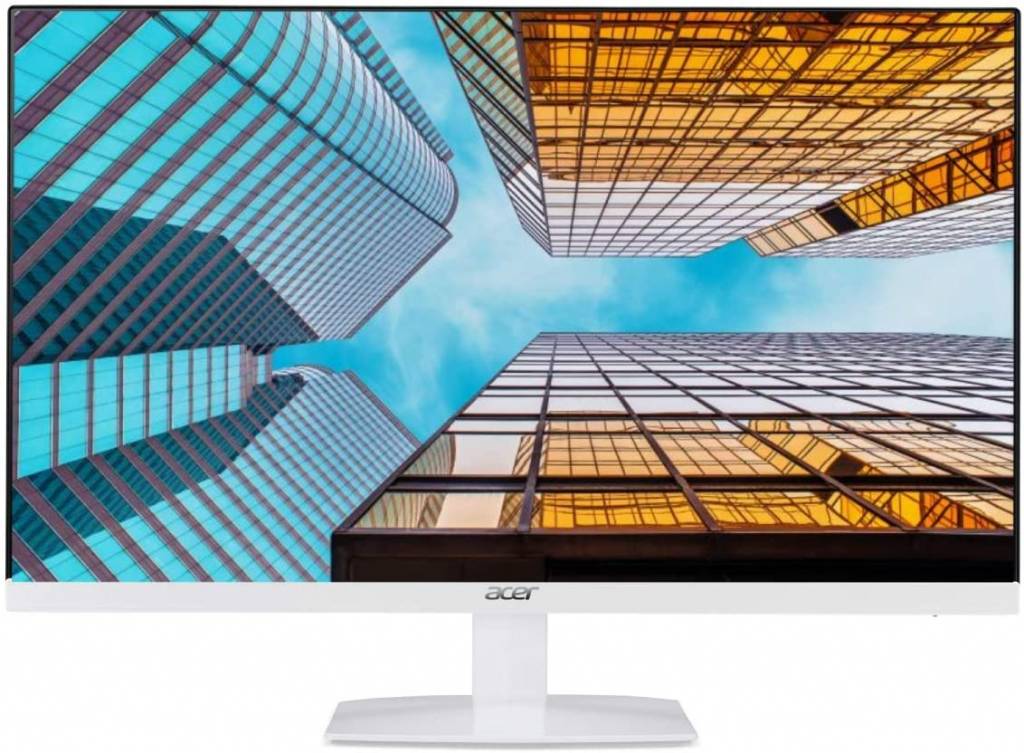
It has also inbuilt 2W speakers come with it. The weight of this monitor is around 2.5KG which is not a problem here. It supports two three input which are VGA, HDMI, and AUX. It can provide you a viewing angle of 178 degrees which is best at this price range. You can also use this monitor for gaming purposes but I will not suggest you use it for gaming because it has a response time of around 4ms and a refresh rate of 75Hz.
Looks & Size
Now the look of this monitor is very attractive it has three side micro bezel which is almost not visible. Also, the monitor is super slim that makes this monitor looks more beautiful and attractive. It comes in white color which makes your desk setup looks pretty cool. The size of the display is around 22 inches. It is a Full HD IPS panel display that helps you to provide the best quality of the picture.
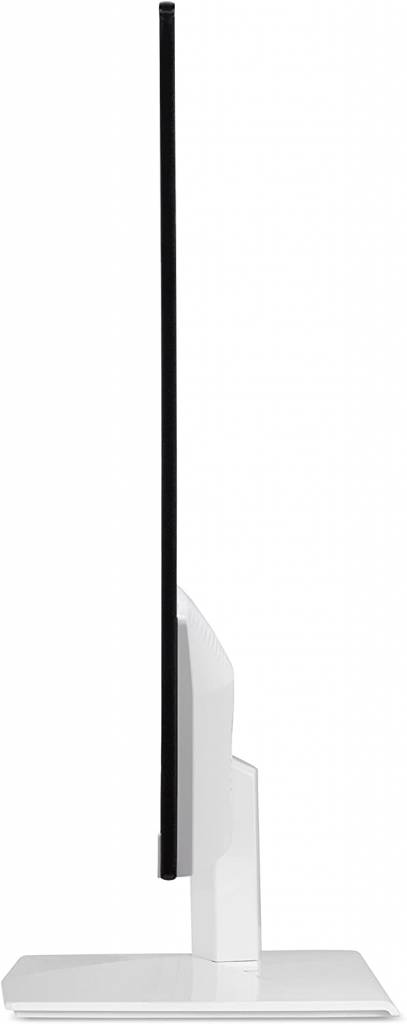
Acer ha220q Features :
Let’s look at the features of this monitor. It comes with tons of features it which makes it more choosable. Now let’s check all the features in detail. The Monitor comes with 2W built-in speakers which is not the much good the sound is normal or I can say low. This monitor provides you a refresh rate of 75Hz which is best at this price range. It can be helpful when you work online.
Also, it can provide you a response time of 4ms which is not that good although it can be ignorable yes I can say that if you are a true gamer then this is not best for you. Now if we talk about the brightness of this monitor then it can provide you a decent brightness level which is 250 nits now the brightness level is not that high and also not that low.
The thickness of the monitor is one of the things which you need to check every time you buy a monitor it comes with a 6.6mm thickness level that looks attractive. It has also a blue light filter feature which is helpful for your eye. Through his features, the display will filter all the blue light which are harmful to your eyes.
Acer ha220q has also AMD free sync available in it. This monitor provides you a tilting angle of around -5 to 15 degrees which is decent and good. These are its features that make this monitor be in the top of this list. If your budget is a little bit low then this monitor is definitely for you. you can go for this one.
You can buy it from an online store like Amazon or Flipkart buying clicking on the button below. Also, I mentioned some of the advantages and disadvantages of this monitor below. Which will helps you to get more detail about this monitor.
| What are the Benefits | What are the Drawbacks |
| Full HD Display In-Built Speakers 75Hz Referesh Rate 4Ms Response time 250 Nits BrightnessPrice | Only White Colour available Stand looks simple Single VGS & HDMI port |
2. Acer Nitro
Firstly I need to mention here that there is also a 27-inch version of this monitor is available there you can go for that one if you can spend a little more money.
Here once again Acer comes in this list because of its best monitors in the best price range. Acer Nitro comes second place in this list. These monitors have all the features in it which are required by a gamer to use them for gaming purpose. If you are looking monitor for gaming purposes then this is one of the Best 7 computer monitors under 10000. Basically, I can say this is one of the best gaming monitors in this price range.

Yes, it has also some limitations. The look and design of this monitor are not that much attractive as compares to Acer ha220q but yes the internal features you will get in this monitor are best in its price range. You also 3-year on-site warranty for this monitor. It has low dimming technology which is best for your eyes through this technology the monitor will automatically dim the light to 15% if the monitor is displaying a dark scene.
This monitor provides you viewing angle of almost 178 degrees. There is two main input option in this monitor which are VGA and HDMI also it comes with wall mount option through which you can mount this monitor on the wall.
Now let’s see some of its best features in detail. I explain its best features below one by one through which you can get more sure about this monitor that you need to buy this or not.
Looks & Design
The design of Acer nitro is normal it is not that much attractive. It comes in black color only which can be best for your gaming setup. Yes, it is a little bit small in size but you can ignore it. This monitor has a very thin bezel through which it looks attractive. All you can say that it comes with an edge-to-edge display.
The stand looks stylish and best fits your gaming setup. There one problem is that the monitor is not that slim. But yes it is stylish and best for a gaming setup.

Display
If I talk about its display feature, then I can tell you that it has the best display in this price range. it comes with 22 inches and which is full HD display and can support resolution up to 1920×1080 it also comes with a VA panel which is best for gaming because VA panel has high contrast ratio and narrow viewing angle as compared to IPS panel.
This monitor provides you a refresh rate of 75Hz through which you can enjoy lag-free gaming. It has a response time of 1ms which ensures you a clear and blur-free image no other brand will provide you this many display features in this price range.
Acer Nitro Features :
Now let’s talk about the features of this monitor in detail. Firstly I must say that it has all the features which you need to use it for gaming purpose. It has a 1ms response time, 75 Hz refresh rate which I already mentioned above in the display section. Now further it has AMD free sync technology in it which will help you to sync it will the graphic card of your computer.
It comes with both VGA and HDMI input option and the best part here is that you will get total three input option where 1 is VGA and other 2 is HDMI. It has a VESA wall mount option in it which can be useful for those who want to mount their monitor on the wall.

This monitor comes with Black Boost technology which means it will boost the black colour of your display when there is something in grey colour. It has also Flicker Less Technology. Flicker Less Technology helps you to provide you constant brightness which is very useful for your eyes.
Here is also a great option that comes with this monitor that you can modify your monitor setting via the Display widget utility software. You don’t need to use the hardware or physical buttons of the monitor to adjust its setting. Acer Nitro has also eye safety features in it which is Blue Light Shield, through this, you can protect your eye from harmful lights. Coming from the monitor.
These are some of its features which will help you to get more detail about this product. All I can say is that you can go for it if you are finding monitors, especially for gaming purposes. Although here I am mentioning some of its advantages and disadvantages below which are more helpful for you and will make it easy to get clear about the product.
| What are the Benefits | What are the Drawbacks |
| 75Hz Refresh Rate 1Ms Response Time Gaming Monitor 3 Side Micro Bezzel Cool Looking Stand & Monitor 3 Input Port (1xVGA, 2xHDMI) VESA wall mount Black Boost Technology Flicker Less Technology Blue Light Shield 3 Year On-Site Warrenty | Not Slim Available in only black colour 22 inch |
3. HP 22fw
Hp 22fw comes with a great look and features. Further, if we take a look at this monitor it has a Branding of HP which of course you know that HP is one of the well-known brands in the India Market. Now The monitor looks attractive it is thick and also comes with a micro bezel.

If you are searching monitor which looks too attractive and good on your desk then this one is definitely for you. It has also many features with it which are useful for users. Below let’s talk In detail about this monitor and let’s which features it has and how it looks.
Design & Looks
Design and look are the most required factor for everyone out there. So, here let’s talk about it in detail. The monitor HP22fw looks attractive and beautiful because of its three-size micro bezel and slim design which makes your desk setup completely stylish and beautiful.

The stand of this monitor looks something like I can say stylish. Which definitely attracts people to this monitor. Yes, one side of the monitor has a little bit of fat bezel which is normal at this price range. In the picture below you can clearly see how attractive this monitor looks.
Display
Display as you already know how much display plays an important role in and monitors. Basically, I can say monitors are all about display. The quality of the display is simply one of the factors which are most important than other factors. So, let’s check the display features we will get on this monitor.
It has a 22-inch display which I can say a little bit small but it can be ignorable because everyone has different requirements some people like to have a 22-inch display and some people don’t. So, it totally depends on you which one is required for you. The display comes with a Full HD IPS panel which is normal at this price range.
The monitor provides you a refresh rate of 60Hz which is a little bit low here and you will get a Response time of 5Ms which is not best for gaming. It comes with an Anti-glare display which is best because it minimizes the reflection of outside light comes on the screen. Hp 22fw has a 10M:1 Dynamic Contrast Ratio which is the best thing about his monitor.
All on average I can say that the display is not that good but yes you can go for it if you want to buy a monitor with a low budget and want a good attractive look.
Now Further let’s take a look at the features which come with this monitor.
HP 22fw Features :
Now here let’s take a look at the features of the Hp 22fw monitor. Every monitor comes with its additional features it which makes it different from others. So, this monitor has AMD free sync technology which is easily available in all the monitors out there in this price range. it helps you sync your graphic card with the monitor and perform better.
The monitor is light is which is not a required factor but yes, here you will get it has a metal stand with it which looks attractive. It has also a Low Blue Light mode which is helpful for your eyes it will keep the blue light low which is required for your eyes. Both VGA and HDMI input is supported where you can select any one of them according to your use.
This Hp 22fw Monitor can tilt very easily at the angle of -5 to +25 which can be enough for everyone except if your height to high. You will also get an ultra-wide viewing angle of 178 degrees which is common in this price range. it has a brightness of 300cd/m square.
So, these are the features that come with this monitor. Yes, I can say that it has not that many features with it but the monitor is good at its price also, you will get a trusted brand which is HP. Below I’m also mentioning some of the advantages and disadvantages of buying this monitor which you can check out for further more information.
| What are the Benefits | What are the Drawbacks |
| Brand Value(HP) Attractive Look Ultra Slim Panel Metal Stand 75Hz refresh rate Low Blue Light Mode Anti-glare Display Tilt angle -5 to +25 degree | No additional features No DVI port Price is little bit high |
4. Zebronics Zeb-A24FHD
This monitor has its unique features and also it is available at a very low price for you. It is designed by the brand Zebronics which is not a premium brand in the market but yes it is a very well-known brand in the market. This brand provides you the best product at a very low price or you can say low budget.

Further, we will talk about this monitor in detail. This monitor has all the features. You can call it all in one monitor. It looks very attractive and slips best for your desk setup and also has all the premium features with it. One of the best quality of this monitor is its contrast ratio of this monitor further I mention this in detail.
Now below let’s see more features of this monitor in detail.
Design & Looks
Firstly let’s talk about the looks and design of this monitor. The look of this monitor is very attractive which can easily fulfill your desk setup. It comes with a very stylish design. You can get three sides ultra-slim bezel with it which looks good and provide you best experience. The display of this monitor also slips which we will talk about further in the display section.
The stand of this Zebronics ZEB-A24FHD monitor is one of the best attractions below in the image you can clearly see that how much the stand of this monitor is attractive it looks stylish also it has a metal stand. Yes, I can say the weight of this monitor is a little bit high but it can be manageable.

Basically, I can say that the monitor looks very attractive and stylish if you are looking for the best stylish monitor then you can definitely go for this one yes the display is very little bit fat but that can ignorable. The bezel is good you can get three sides ultra-thin bezel. All in all, you can go for it if you are searching for the best stylish monitor on a low budget.
Display
Display plays a very important role in any monitor because the use of the monitor basically depends on the quality of the display you have. So, here this monitor has a 24 inch Full HD display which is an LED monitor. The display quality is good on this monitor you can view the truly stunning picture quality. This display panel has a viewing angle of around 178 degrees which is normal in which price range.
Also, the best part is it comes with an ultra-slim bezel helps in reducing distraction while your works. It can support maximum brightness upto 250cd/m². Display has total of 16.7 million colours in it which helps in viewing the picture more colourful.
One of the best thing in this monitor display is that it can provide you contrast ratio of around 500000:1 which is too good at this price range through this you can view the picture more black and bright.
Display of Zebronics Zeb-A24FHD will provide you a response time of around 5ms which is not that much good but yes it can be manageable if you are looking for the best budget monitor with good features. Also, it has a refresh rate of 60 Hz which is not good for heavy use or I can say gaming purposes but yes, if you are searching monitor for normal use then this can be best for you.
Now, these are the display feature of this monitor which you can get. Also, let’s see some of its features which you can get on this monitor it comes with many features in it which are beneficial for you. let’s check those in detail below.
Zebronics Zeb-A24FHD Features :
This monitor has some of the best features that come with it. Let’s take a look at those features in detail. It has a very slim bezel and also the monitor looks very thin. It has two input options in it which are VGA and HDMI the best part is you can get VGA & HDMI cable with it in the box. Now here the best part of this monitor is that it has a built-in speaker in it which can be useful sometimes.

Yes, I can say that the monitor is not that powerful but yes sometimes it can be useful for you. It’s better to have than nothing. So, this is something which you can’t get in all the monitors out there. There is also one more input option out there which you can use for audio input. It comes with an Anti-Glare Screen feature also which can be useful for you it can help you to reduce the reflection of outside light.
Here is something which can be disadvantages of this monitor that the weight of this monitor is around 4.5kg which is a little bit heavier than a usual monitor in the market but it can be compromisable because you will get a large size monitor and with some additional features in it.
Now, these are some of its features which are in this monitor. Below I am mentioning some of its advantages and disadvantages of this monitor which can be useful for deciding if to buy or not.
| What are the Benefits | What are the Drawbacks |
| 24 Inch Full HD Ultra Slim bezel Metal Stand Built-in Speaker Wall mountable 500000:1 contrast ratio | Weight is little bit Heavy (4.5KG) 60Hz Refresh rate 5ms response time |
5. Samsung LF24T352FHWXXL
In this list here is Samsung LF24T352FHWXXL which is not that loaded with features but yes you will definitely get a decent product at this price range. The brand is already popular as you already know that it is a Samsung product. Samsung a very well-established and trusted brand in the market. So, you can definitely go for this monitor without any problem.

It is a LED monitor which looks attractive because of its stylish stand it. It has also an option of wall mount. Now if we take a look at the monitor you can see that it is not that much attractive as compared to other monitors in this list but yes the stand of this monitor is a little bit stylish. Now below let’s talk about this monitor in detail. Let’s see the quality of the display of the features of this monitor in detail.
Design & Look
The design of this monitor is not that much attractive as I mentioned earlier. This monitor looks very normal. If the looks of the monitor are not your priority, then you can choose this monitor. it has a thin bezel which makes this monitor looks a little bit good. Although if I will talk about the body of this monitor then it is not that slim. Yes, it is slim but not that much as compared to other monitors in this list.

The stand of this monitor is a little bit stylish which makes this monitor a little bit attractive and best for desk setup. Basically, I can say that the best part of this monitor in the design & look section if it has a stylish stand and three side micro bezel. So, if you can compromise the look of this monitor then you can go for it but if design & looks are your priority then don’t buy this one for you.
Display
Now let’s talk about one of the most important things in the monitor which is its display quality. Because the use of the monitor is tally depends on the display. It comes with a 24 inch Full HD AH-IPS panel display which is something different and best at this price range. Basically, the AH-IPS panel is the better version of the IPS panel.
Also, the display you got here is super slim. It can support up to 75 Hz refresh rate which is a better option at this price you can easily use this monitor for gaming where a high refresh rate is required.
The smoother picture you will get while using this monitor whether you will use it for gaming, watching movies, or internet surfing. At this price generally, you will get a refresh rate of 60 Hz. Its AH-IPS panel helps you to see this monitor from any angle. You can see the display from any angle without its color washing.

The display of this Samsung LF24T352FHWXXL can support a response time of around 5ms which is I can say very little bit low but can be manageable at this price. All in all the display of this monitor can be a better option than many other monitors available in the markets out there at this price range.
Now below let’s check some of its features in detail which we will get in this monitor. It has many features which can be useful for the users out there. So, below I am explaining all the features in detail.
Samsung LF24T352FHWXXL Features :
This monitor has some of its best features in it which makes this monitor be in this list of Best 7 computer monitors under 10000. It has AMD free sync technology which is normal these days because it can be seen in all the monitors these days. AMD free sync technology helps to sync the refresh rate of the graphic card with the monitor you have. So, it can be useful sometimes while playing games or watching high fps videos.
This monitor comes with its Flicker Free Technology which helps to protect your eyes. It can save your eyes from being damaged. You can work for many hours whithout any problems. samsung LF24T352FHWXXL has also Eye Saver Mode which will help you to reduce the blue light coming from your monitor and which is harmful to your eyes. Throught this mode your eyes can be saved.
The weight of this monitor is also average it has a weight of around 2.7 kg which is average weight so, it can be neither good nor bad. Also, it has more technology which is for your better eyes through which you can use this monitor for a long time without any problem in your eyes. Now, these are some of its features that you will get on this monitor.

At last, I want to tell you that if looks and design are not your requirements then you can go for this monitor. it can be best for you. also, if you are searching monitor for gaming purposes then also don’t go for this one. It can be best for normal use like if you are buying it for office or school or normal home use. It can support two inputs which are HDMI and D-sub through which you can use two different inputs for your works.
Let’s take a look at the advantages and disadvantages of this monitor which will help you to get more and accurate detail of this monitor.
| What are the Benefits | What are the Drawbacks |
| 75Hz Refresh rate 24 inch AH-IPS panel Price Three side Micro Bezel Stylish stand Wall mountable | 5ms response time Body is little bit fat Look & design |
6. Lenovo D24-20
So, here comes Lenovo D24-20 in this list. it has too many features in it at a very low cost as compared to other monitors in this list. although, Firstly let’s talk about the brand value. As you already heard about Lenovo it is well maintained its name in the market. Lenovo manufactures almost all the computer accessories and the computer itself also. So, overall if the brand value is the factor then this can be best. We can trust Lenovo easily.

Now lets the features of this monitor which we will get in below. The price of this monitor is very budget-friendly for the person out there who wants to buy the best monitor at a very low price. Let’s talk about its design & looks than its display quality and after that, we will take a look at the features of this monitor in detail.
Design & Look
Design & Look are some of the most required factors in all the products out there rather you are buying a laptop or monitor or anything. So, let’s check the Design & Look of this monitor how this monitor will look, and let’s see it can be best for your desk or not. Now the monitor has the best look not that much attractive I can say but yes it has three sizes very thin bezel which makes this monitor looks good.
After that if we talk about the body of this monitor then the body of this monitor is not that thin it is a little bit fatty as compared to the other monitor of this list of Best 7 computer monitors under 10000. Basically, it has not the best design or looks yes the three side bezel looks a little bit good otherwise it is the worst design and look.
The stand of this monitor is also not that much attractive or you can say the design of the stand is not stylish it looks very simple like old fashion monitor style. It is available in the only black color I must tell you one more thing that it can’t best fit your desk setup because of its looks.
So, now the thing is that the look and design of this monitor are not that much good. Yes, the one thing I like here is it has a three-sided thin bezel in it which looks attractive and also creates a good environment while working. If you can compromise the looks and Design factor, then you can check for this monitor otherwise I must tell you that don’t go for it. Although let’s check out the display quality of this Lenovo D24-20 monitor below.
Display
Here I am mentioning its display features or you can say the quality of its display in detail. As you already know also that display is one of the important parts of the monitor which must be good. So, here it has a 24-inch size display with a VA panel which is something different, basically, it is a mixture of IPS & TN panels.
where it is better than IPS panel in some features as well as worst and same as IPS it is also better than TN panel as well as worst also. The display is Full HD with 1920×1080 resolution which ensures you the sharp pixels and quality visuals.
This monitor will provide you a response time of around 4ms which is best for gaming and also it comes with a refresh rate of 75Hz which is also the best thing for gaming. Also, it has AMD free sync which helps the monitor to sync the frame rate with the graphic card.
You will get a very clear and smooth quality of the picture because of the refresh rate and the response time you will get here. You can use this monitor for both gaming and normal use. So, here the display quality is pretty good you can definitely go for this monitor you get the best display with some best features in it.
This monitor can support a brightness level of 250 Nits which is not that much good but yes this is an average level which you will get in this price range. The contrast ratio supported here is around 1000:1 which is a little bit low for gaming but that can be ignorable because of its other features you will get. Now below let’s talk in detail about those features which we will get on this monitor.
Lenovo D24-20 Features :
Let’s check out the features of this monitor in detail. It has many features with it which are there for different purposes so, let’s see which features are available there in detail. Firstly, it has a Flicker Free display which is basically certified by TUV Rheinland that helps you to provide you best picture quality.
Basically, your display doesn’t flicker every time which can be useful sometimes for your also. The display has also an Anti-glare which is one of the best features I can say. Anti-glare is something through which your display has not reflection issue. Anti-glare helps you to reduce the reflection of light coming from outside which is coming directly on your display.
The brand will provide you a total 3-year warranty which is the best thing here because normally the brands are providing an average 1-year warranty but here the brand will provide you around a 3-year warranty.

The weight of this device or I can say the monitor is around 3.1 Kg which is a very little bit high but that can be manageable. it has also a wall mount feature through which you can mount this monitor on the wall also. The measurement of the VESA mount is around 100x100mm which is good for this size monitor.
Now here comes one of the different features in this monitor which none other brands will provide you at this price range. it has an audio-out option through which you can connect your monitor to the speaker. The audio which will come through the HDMI will be transmitted to the speaker. Also, it has two input options which are HDMI and VGA through which we can connect our CPU to monitor or sometimes setup box also.
Here comes the last but not the least feature which is it has the technology of low blue light through which it will minimize the blue light coming from the monitor which is useful and helpful for our eyes that are certified by the TUV Rheinland. Now, these are some of the best features which we will be getting with this monitor and obviously, I can say that this many of features at this price range is one of the best things.
So, you can go for this monitor. yes, the design & look of this monitor is not attractive but rather then this it has all the best thing at best price also. Below I am mentioning some of its advantages and disadvantages which will help you in getting more sure about this monitor. Let’s see its disadvantages and advantages.
| What are the Benefits | What are the Drawbacks |
| 24 Inch Screen Size 75Hz refresh rate Anti Glare Screen Flicker Free (TUV Rheinland certified) VESA mount Audio–Out option 3 Year Warrenty | Design & Look Weight 3.1 Kg |
7. MSI MP241
So, this one is the last one here which is MSI MP241 monitor. Here the thing is MSI is basically famous for the gaming devices not for the monitors. Although here in this list I added the monitor of MSI brand which is MSI MP241. Now the thing is that it doesn’t have many features in it. This monitor looks very simple but I added this because brand MSI claimed that it is a professional monitor best for Streaming & On-Line Video.

So, if you are looking for a monitor and you will normally use it for normal streaming & and online works then you can check out this monitor. If we talk about the brand value here, then I can say that MSI has its name in the market for its gaming device but here the monitor is not for gaming purposes. Although we can say that here the brand value is good you can go for it with MSI branding.
Now let’s see all the things about this monitor in detail which will be helpful for us in deciding to select this monitor or not.
Design & Looks
Let’s first talk about the design and look of this monitor. as I already mentioned above that it looks very simple. The design is very simple I can say that the design is something like the average monitors out there in the market. Yes, it has three side micro bezel which makes it a little bit looks better.

Also, the stand is in a very simple design which looks normal not that much attractive. Now If I talk about the body then the body is also designed as very simple and fatty. It looks very fatty which is not good for your desk setup yes, you can go for this monitor if you are buying it for office or I can say schools.
The body is not that fatty but yes it is. Basically, the thing is that if you are looking for a monitor with the best design and look then this is not for you. Now let’s see more detail about this monitor below I am mentioning its display detail which is one of the important things to check.
Display
As we already know the display is something which can’t e compromisable it is the thing for which we are buying monitors. So, without talking too much let’s check its display quality and features which we will be getting here. The MSI M241 has a 24 inches Full HD display which comes with an IPS grade panel. Also, it can support a resolution of 1920×1080 which is obvious for Full HD monitor’s out there in the market.
Now here is something different that comes with it that it has an MSI display kit add which will help you to best set up your monitor with your pc without any problem. This monitor can support a 60 Hz refresh rate which is a little bit bad at this price range.
Also, the response time of this monitor is around 6-7 ms which is very worst I can say. Basically, it doesn’t fit best for gaming purposes but yes if you like this monitor then you can go for normal use. The display quality is a little bit good as it can provide your best colour in it. Now here comes one more feature which is the display has an anti-glare panel which will help you to good colour in the light also.
As you know on some monitor you can’t see the screen colours because of the outside light reflecting on the screen but on this monitor you can clearly see the colours because of the anti-glare panel in it which helps to reduce the reflection of outside light from the screen.
MSI MP241 Features :
Before I start mentioning some of its features I must tell you that this monitor doesn’t have that many unique features with it. Although let’s see some of its features which we will get in this monitor. Firstly, here I need to mention that the monitor is specially designed for professional use as mentioned by the brand. Also, the brand was mentioned that it is specially designed for streaming, online video calling, coding, etc.
So, if you are looking for any of these works then you can go for this monitor. The weight of the monitor is around 2.6Kg which is a little bit better thing here. 2.5Kg is the average weight of any monitors out there in the market. The brand will provide you a warranty of 3 years which is what I think one of the best things about this monitor basically you can use this monitor without tension for three years because of its warranty.

This monitor comes with the feature of a wall mount which is sometimes useful for the user. So, it has a VESA mount with the size of 75×75 which is I can say a little bit small but that can be manageable.
So, these are some of its features which we need to know. They can be helpful in deciding that it can be good for buying or not. Now below I am mentioning the advantages and disadvantages of this monitor which are there are also which help you to get more detail about the monitor. let’s see the pros and cons of this monitor.
| What are the Benefits | What are the Drawbacks |
| 24 Inch Full HD Anti-Glare 3 year warranty Wall mountable | Design & look Only 60 Hz refresh rate 7ms response time |
So, here as you can clearly see the list of Best 7 computer monitors under 10000. You can select anyone from the list and buy from the given link. Also, above I talked about the monitors of the list in detail which can be helpful for you in choosing the best monitor for you.
Now here the thing is there are too many monitors out there in the market which are best for you but the thing is I only mentioned Best monitors which are under 10000 not above 10000 so, what I decide here is to mention some more monitors with the price little bit higher than 10000. So, let’s check below some of the monitors whose price is a little bit higher than 10000 but yes the features you will get are not comparable.
| Products | Price |
|---|---|
| Viewsonic VX-24-58-C-MHD | |
| Zebronics ZEB-AC32FHD | |
| AOC 24 inch |
So, these are the monitors which I am including whose price is above than 10000 but yes, its features are very awesome. Let’s see what features we will get in these monitors and why this monitor is on this list.
8. Viewsonic VX-24-58-C-MHD
This monitor has a ton of features it which makes this monitor include in this list it has very attractive features in it the display quality the looks everything in this monitor looks very good. If you take a look at the brand, then I can clearly say that the brand is very unknown in the market or I can say this brand is new in the market. So, here trusting this brand is a little bit hard but yes the features which you will get will make you go for this monitor.

Basically view sonic as an American brand so, you can go for it. It will also, provide you a 3-year warranty. Now let’s further talk about the detail of this monitor. it has a 24 inch Full HD display which is an LED display and it comes with a VA TFT panel which is not that good but good at this price range. Now the best part about this monitor is this is a curved monitor (1800R curved) which looks very attractive.
You will get a curved monitor at a very low price you can check the price of this monitor on amazon it is in your budget. It provides you 1ms of response time and a refresh rate of around 144 Hz which is best for gaming. So, basically at this price range under 15000, you will get a very decent curved gaming monitor what else can we expect at this price.
It has both HDMI and VGA input options you can use any one of them for your input. Also, it has eye care features for your eyes and a blue light filter which is also for your eyes. Now the display is flicker-free which helps you to get a more accurate view and also it is good for your eyes compared to flickered display. It has also AMD free sync which is helpful for gaming.

Also, the best part here is it comes with an in-built speaker in it which can be helpful. You will get a dual speaker, not a single speaker. A dual speaker performs well for your entertainment. The weight of this monitor is around 3.35 Kg which is I can say average weight not that high and not that low. The contrast ratio it will provide you is around 3000:1 which is very low I can say but yes taking look at the other features of this monitor we can ignore the contrast ratio.

Basically, I will suggest you go for this monitor if you can spend money around 13000. This can be one of the best monitors at this price range yes, I must say you that search a little bit more about the brand view sonic that’s it. Below I am mentioning the advantage and disadvantages of this monitor which can be good for getting detail without reading this much detail.
| What are the Benefits | What are the Drawbacks |
| 24 inch Full HD LED Display Curved Display (1800R) Gaming Monitor 1Ms response time 144 Hz refresh rate Flicker-Free Dual Integrated Speaker 3-year warranty | No Brand value Contrast Ratio |
9. Zebronics ZEB-AC32FHD
The second monitor in this list is Zebronics ZEB-AC32FHD which is one of the best monitors I can say on this list. The features of this monitor are very attractive rather you take a look at the design and look rather you take a look at the display quality. Zebronics ZEB-AC32FHD comes with a 32-inch display size which is a curved LED with a widescreen. One of the best parts of this monitor is this monitor has the biggest display size at this low price range.

The display of this monitor is full HD which can support a resolution of 1920×1080 that becomes useful for viewing a better quality picture. If we take a look at the design of this monitor, then I can say the design is also very good. It comes with a metal stand which is very slim and will look very stylish on your desk.
It has basically three different input option which is HDMI, VGA, and headphone jack. The display of this monitor has a very slim bezel which makes this monitor looks attractive. Yes, here comes one more feature which is this monitor can wall mountable. Basically, you can mount this monitor on the wall if you like to. It can support a contrast ratio of around 500000:1 which is best for deeper black in gaming or sometimes when you watch horror movies.

It can give you a response time of around 5ms which is a little bit low. The display of this monitor has a refresh rate of around 144Hz. Now the best part of this monitor has it comes with a built-in speaker you don’t need to connect an extra speaker for sound. Now the worst part of this monitor according to me is the weight of the monitor.

This monitor has a weight of around 7.5Kg which is a little bit heavy but yes this is a little bit big in size as I mentioned earlier it is a 32inch display which’s why weight will of course little bit heavy. These are the features of this monitor as I mentioned. These features will help you to decide to buy this monitor or not. Although below I am mentioning some of its advantages and disadvantages for better understanding about the features of this monitor.
| What are the Benefits | What are the Drawbacks |
| 32Inch Full HD Display Curved Display with a very slim bezel Metal stand 144Hz refresh rate In-Built speaker Contrast ratio 500000:1 | Only white color available 5Ms response time Weight 7.5 Kg |
10. AOC C24V1H/WS
Now here comes the last monitor in this list it is a Curved monitor will soo many features in it. Let’s take a look at those features in detail for more information. AOC C24V1H/WS comes with good qualities. IT has 24 inches curved LED backlights display which provides you a better viewing experience.
If we talk about the brand value then it has a brand tag of AOC which is a well-known brand in the market and yes, AOC is especially known for its’s best monitor in all price segment. So, here we can easily trust the brand here.

Now further if we take a look at this monitor then this monitor has a curved screen and a metal stand with a stylish look which can be best for your desk setup. The display comes with a VA panel which is good at this price range. You will get a 75HZ refresh rate and around 4ms of response time which is best at this price range. one thing here comes with limitation is this monitor comes in white color only.

Here this monitor comes with 2 input options which are HDMI and VGA you can use as per your need. The display is flicker-free so you can use this monitor for a long time without any problem in your eyes. It has also some of the features which are good for your eyes, it has low blue light technology which can be very useful for your eyes.
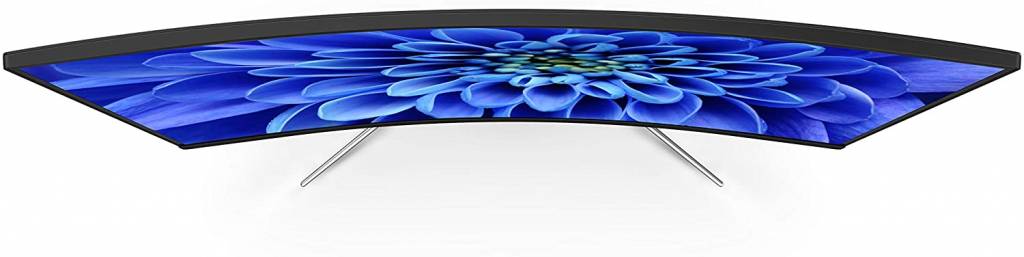
It will minimize the blue light coming from the monitor which is not good for our eyes. So, in the end, I can definitely tell you that this monitor looks very stylish basically design and look is your first priority then you can definitely go for this monitor without any problem.
| Advantages | Disadvantages |
| 75Hz Refresh Rate 24 Inch 4ms Response time Stylish Looking Stand Looks & Design | Price is little bit high |
These are the monitor which can be best under the price tag of 10000. You can buy any one of these which best fits your needs. As I mentioned the details of every monitor there you can read the blog and select any one of the monitors which will best fit your requirements. Also, if you don’t want to buy a monitor online and you don’t know how to buy this offline. Like which factor you need to check then you can definitely comment below I will write a blog on that topic also.
You can also check out some of the other blogs written by me which maybe help you in selecting some of more best products of your use. Check out below.
- 6 Best Fire-Boltt Smartwatches under 2500
- 5 Best Acer Monitors Under 10000 | January 2023
- DJI Osmo Action 3 Detailed Review November 2022
- GO Pro Hero 11 vs DJI Action 2 vs Insta 360 ONE RS 4K | best action camera for the money
- Top 5 Action Cameras in India 2022











Very good blog post. I absolutely love this website. Keep writing!